If you’ve ever tried to launch a new digital product or course, then you know it can be a long process. You need to create the product, write all of the copy to promote it, create design mockups, and any other marketing collateral.
You also have to market it — and sometimes that involves sales conversations.
But what if there was a way to test your idea before investing all that time and money? What if there was a way to do this sort of testing without having to wait until your offer was completely finished?
Enter: The beta launch.
What is a beta launch?
A beta launch is the first time your product is made available to the public. It’s a small, controlled launch that allows you to test your product and generate cash before a full-scale launch. As such, it’s important to have a specific audience in mind: motivated, interested students who will be willing to try out the very first iteration of your offer.
These are people who are looking for a solution to their problem right now, so they’ll be willing to overlook everything not being super shiny and polished in exchange for an early version of your offer that helps them get the transformation they desire.
That’s the key and what I really want to drive home — your beta offer does not have to be polished and perfect with premium video editing, graphics, and workbooks. It just has to be able to actually get your students the results they want. In turn, you’ll want to receive feedback throughout the process, so you can make changes, as well as testimonials, so you can include them in future marketing material.
5 reasons to run a beta launch
Test Your Marketing Messaging
My favourite reason for running a beta launch is because it allows you to test out your marketing messaging in a more casual, no-strings-attached (or very few!) way. It would be a real shame to run full steam into a huge first launch of your offer for it to simply flop. In a beta launch, you don’t have this pressure of having poured so much time and effort into a launch that it simply must be successful or else.
Get paid to create
Creating content for your course or digital product takes time. Often online educators will spend weeks, if not months, creating their offers without a single cent coming through the doors. The truth is, this isn’t always practical. As business owners, we need cash coming through the doors of our business to keep them open. The benefit of a beta launch is that you get paid to create your course content.
Create your offer content
While of course I prep out what I’m going to teach before each lesson, teaching live really helps me remove all of the perfectionism and procrastination that can come with mapping out content. I can always improve on the content in the future (and I do at regular intervals throughout each year!) but this allows me to simply get that first version of the program done and out there in the world.
Receive feedback in real time
Teaching content live and running a Facebook Group for my community allows me to answer students’ questions in real time. This tends to prompt future lesson updates, inclusions, or tweaks to the content, as well as makes the videos themselves much more rich with information!
I recommend adding a designated Q&A time to the end of each of your live teaching sessions to allow a smooth flow for your teaching.
Generate testimonials and referrals
A beta round often feels really intimate as your students generally have a lot more access to you as the creator than they normally would. This is a great advantage for your students to take you up on your offer during a beta launch. It’s also a great opportunity for you to ask for testimonials and referrals.
You can ask for testimonials by providing an easy, simple form for your students to fill out. Learn more about how to get killer testimonials in this blog post here >>
You can ask for referrals by providing an incentive for students to send their friends your way. You might offer $100 or some other amount paid directly into their PayPal account if they refer one of their friends.
What do you need to run a beta launch?
Here are a few things you’ll need to have on hand before you start enroling students into your offer.
A way to take payment
I use ThriveCart for all of my checkout systems (as well as to house my digital products) but if you’re just starting out and don’t have the budget to invest in ThriveCart yet, you can just set up a simple checkout page or link via Stripe.
What I love about ThriveCart is that, unlike other checkout and digital learning platforms, it’s lifetime access, meaning you simply pay one time and get to use everything forever.
I’ve been using ThriveCart for over three years, and I love that I paid for it then and haven’t had to pay any monthly or annual subscription costs since. It makes things SO simple.
Psst: You can grab ThriveCart’s amazing one-time offer right here >>
A simple landing page
When I say simple, I mean simple. Your beta landing page does not need to be a long sales page. It can simply be a one pager either on your website, in Notion, or even in a Google doc.
Here’s what you should include on your simple beta landing page:
- The name of your offer
- The unique value proposition (why someone should choose your offer over any other similar offer)
- An outline of the modules and the lessons included and when they will be released (it’s totally fine if you’re going to be teaching them live, just make sure you communicate the dates of the live teachings)
- The price point (make sure you mention the discount they’ll be getting when they join during beta instead of during your full launch)
- A link to checkout
Yes, it really can be that simple. You’ll be tempted to make this more complicated than it needs to be, but don’t!
(If you want to learn more tips on how to optimise your landing page, read my blog post about How to Create a Landing Page that Converts (Copy and Design Tips!) >>
A course portal
Where will your students go when they join your beta program? Will they be added to a simple Facebook Group? Will they get access to a course platform with a welcome video?
There’s no right or wrong here, you just want to make sure the next steps are clear for your buyers. You can make it really clear by having an automated welcome email that explains exactly what happens next and where they will be able to access your beta content.
How to market your beta offer
Having a plan for your beta offer is well and good, but you need to actually convert customers in order to get cash through the doors!
There’s no “right” or “wrong” way to do this, but I like to think about marketing a beta offer in terms of what will get me the most bang for my buck (so to speak!).
There are three types of audiences you can target — those that are hot, warm, and cold.
Hot leads
These might be people who are already enquiring about your services or offers. They might even be clients you’ve worked with in the past who you know would be a good fit. If you currently have people on a waitlist for your service, you could reach out to them and suggest your beta program instead, and highlight that the benefit would be that they would get to learn this skill for themselves while having you there to guide them.
Warm leads
These are generally people who are aware of you and are already in your community but who you haven’t had 1:1 conversations about your offers with.
This might look like a segment of email list that is particularly engaged (they regularly open and click on your emails), Instagram followers who you’ve had casual conversations with, or engaged members of your Facebook Group (if you have one!).
Here, you might thank these people for being a part of your community and let them know that you’re creating a special beta offer and that you thought of them as someone who it could really help.
Cold leads
These are people who make up your wider email list, social media following, or even people who aren’t in your community but hang out in industry-specific Facebook Groups (you might like to harness the power of Facebook Groups if you don’t have a current audience!). Pitching these people would look like sharing a bit about your offer and encouraging them to reply to you or DM you if they’re interested in learning more. From there, you can provide them with more information, direct them to your landing page, and answer any questions they have.
How to run your first beta round
Here’s how I create content during beta launches:
1. Create a course overview
This includes the essential steps a student would take in my course. For example, for my Simple Website Copywriting Course the modules might look like 1) Research 2) Brand Messaging 3) Website Copywriting
2. Outline the lessons
What do students need to do in each module in order to be successful? For the first module on Research this might look like having a lesson on actually doing the research and a second lesson on compiling the research and how to use it.
3. Teach the lessons live
I use a Facebook Group to host my beta community and set up events for each of the lessons. I then go live into the Facebook Group using Zoom and to teach each of the lessons in real time.
4. Upload the recordings into a course platform
After each live, I grab the recording and upload it into my course platform. I personally use ThriveCart Learn, which I love because it seamlessly integrates with my ThriveCart checkout system.
I also make sure students have access to the course portal so they can access the beta recordings, as well as any updates I make to the program in the future.
Don’t wait until it’s perfect — start today!
You don’t have to wait until your offer is perfect before you start selling. In fact, most successful products are tested in beta before launching to a larger audience.
The best thing about beta launches is that they give you an opportunity to test out your idea before committing too much money or effort into its development. So choose a price point, pencil a date on the calendar, prep a few emails and social media posts, and make it happen!
Psst: If you’re planning on moving towards a full launch period, then click here to grab my Free Launch Roadmap. You can swipe the EXACT timeframe I recommend for what to do during every single day of your launch, including a pre-launch period, launch period, and downsell period.
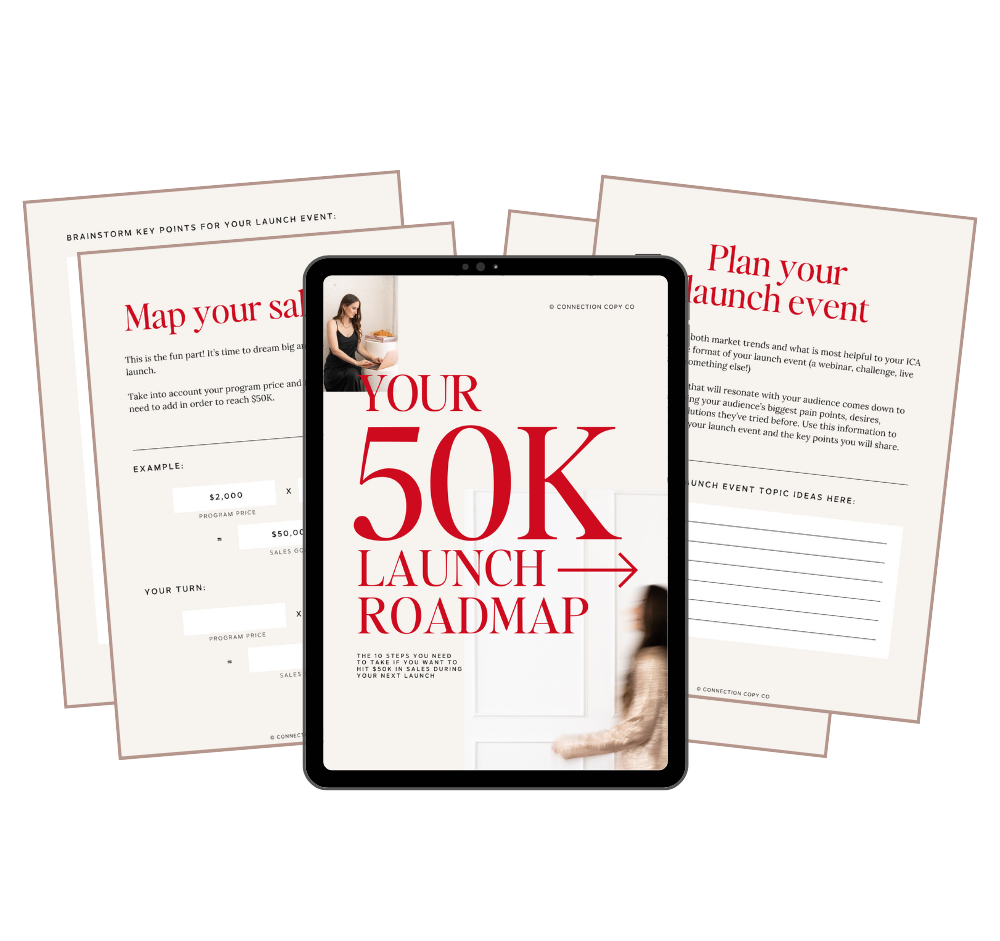
Leave a Reply Cancel reply
© 2025 elise hodge